
Control your entire lighting rig from your Mac!
Download
Intel Mac Running OSX 10.7.1
or later
- Chameleon Version 1.2.162 (DMG) 7.67 MB
- Chameleon Version 1.2.187 (RGB Beta) (DMG) 12.07 MB
Intel Mac Running OSX 10.7.1
or later
Manual
- Download Manual (PDF) 1.08 MB
Previous Downloads
- Chameleon Version 1.2.157 (10.6 Compatible) (DMG) 7.72 MB
- Chameleon Version 1.1 (PPC Compatible) (DMG) 5.83 MB
How do I add extra channels once I have created a show ?
To add extra channels, or configure existing ones, you will need to open the Channels Configuration Panel. To do this select Configuration -> Channels from the Window menu.
Press the Add Channels button at the bottom on the Channel Configuration Panel. If the Add Channels button is greyed out, you will need to switch into Record Mode. You do this by selecting Record from the Mode menu.
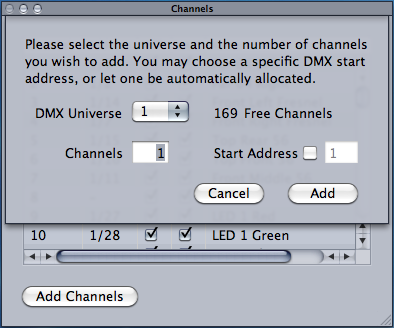
Select which DMX universe you wish to add the channels to, and how many channels you wish to add. If you want themto start at a specific DMX address, simply tick the Start Address box, and enter the address you want.
Now click the Add button, if the Add button is greyed out, you are not able to add the channels, this could be because:
- You are trying to add more channels than are currently free.
- You are trying to add more channels that your license will allow.
- One of the channels you are trying to add is already in use.
